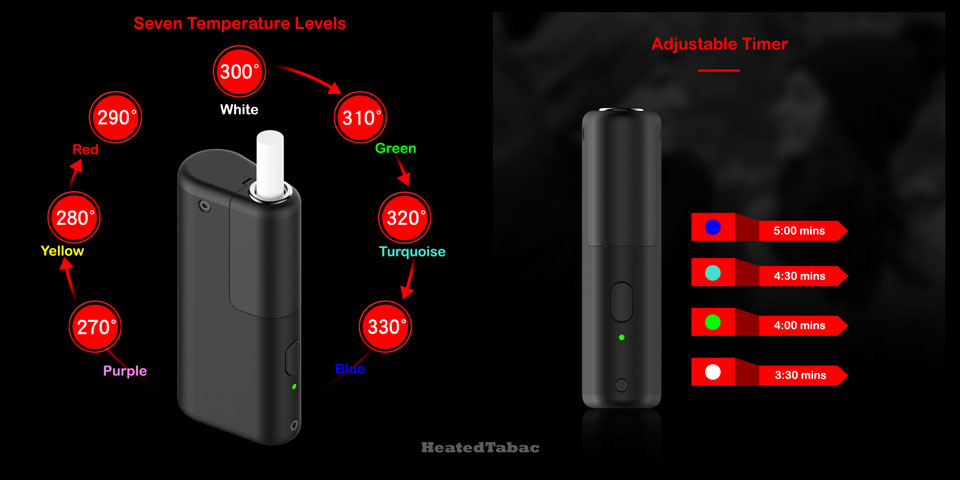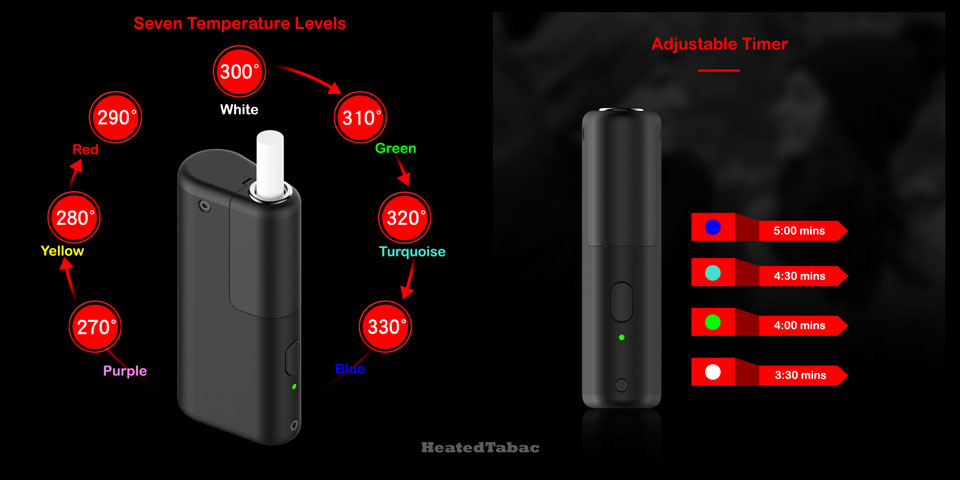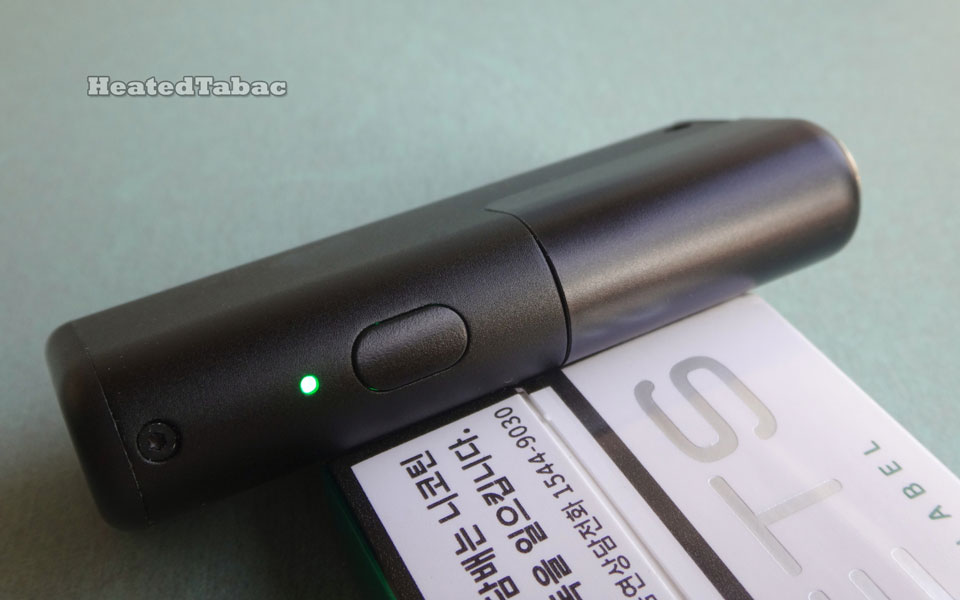OBAR Heating Blade Heater
小金鋼發熱片式加熱盒
Adjustable Temperature Adjustable Timer
可調溫度可調時間
25 Sticks with a single charge
輕鬆續航25支
Lightweight (79g) and Durable
耐用金屬加熱盒 僅重79克
Removable Cover - Easy to clean
可拆卸保護罩 方便清潔
Metallic Case Metallic Structure
金屬外殼 金屬結構 高安全規格
Special Blade Cleaning Support
專用清潔底座 完美保護發熱片
OBAR Quick Start
OBAR 快速啟用說明書
- 快速連按打火掣 3 下開機(解鎖);
- 然後長按打火掣打火;
- 電量燈閃動,機身震動,表示正在預熱;
- 當電量燈長亮,代表預熱完畢,可開始使用;
- ** 可隨時長按打火掣熄火;
- 使用完畢,可快按打火掣 3 下關機(鎖機);
- ** 關機(鎖機)可避免誤觸長按打火掣加熱打火,若繼續使用,沒必要每次關機鎖機;
- 推動磁力滑蓋以便退出煙彈;
- 充電可使用普通的 MicroUSB 充電器。
- 檢查電量: 輕按一下打火掣,LED 顯示:
藍色 80%以上 / 綠色 20%-79% / 紅色 20%以下 (紅色-請盡快充電);
OBAR Setting Instructions
OBAR 溫度及時間設定說明書
- 調節加熱溫度: 在開機狀態下,快按 6 下,進入調溫模式;
- 指示燈開始閃動,輕按 "一下" 打火掣調高一檔溫度檔;
- 溫度檔調節是採用往上循環模式的,每檔大約相差 10°C;
- 若要調低一檔,則需要輕輕慢按 6 下;
- 溫度檔白色溫度在中間,紫色溫度為最低,藍色溫度最高;
- 依次: 紫 -> 黃 -> 紅 -> 白 -> 綠 -> 青 -> 藍 -> 紫
- 調節完畢,請不要按任何鍵,5秒後,會自動離開調溫模式;
- 調節每次使用時間: 在開機狀態下,快按 4 下,進入調時模式;
- 指示燈開始閃動,輕按 "一下" 調長一檔使用時間;
- 時間檔調節是採用往上循環模式的,每檔相差 30秒;
- 若要調低一檔,則需要輕輕慢按 3 下;
- 時間檔白色時間為最短,藍色時間最長;
- 依次: 白 3分半鐘 -> 綠 4分鐘 -> 青 4分半鐘 -> 藍 5分鐘 -> 白 3分半鐘
- 調節完畢,請不要按任何鍵,5秒後,會自動離開調時模式;
OBAR FAQ
小金鋼常見問題解答
- 預熱時間大約為 20秒;
- 使用時間包括預熱時間 : 3分30秒 / 4分 / 4分30秒 / 5分鐘;
- 充滿電大約可使用 25 支 Sticks (@中間白色溫度檔 @4分半鐘);
- 調至最高溫度檔(藍色)及最長時間檔(藍色5分鐘): 可使用大約 20 支 Sticks;
- 充電時,電量燈會閃動;當充滿電之後,電量燈為藍色;
- 充電時間(從沒電到滿電)大約為 1.5 小時;
- 日常清潔:最理想每次使用完畢用紙巾把底座內的煙油吸走擦淨;
- 若發覺煙彈比較難插入,請不要強行插入, 以免弄斷發熱片;
- 可把煙彈插入一部分,先行打火加熱,再慢慢插入餘下部分;
- 或可嘗試捏鬆煙彈,再行插入;
- 預熱時間大約為 15秒;
- 使用時間大約為 4分15秒;
- 充滿電大約可使用25支Sticks;
- 充電時,電量燈會閃動; 當充滿電之後,電量燈為藍色;
- 充電時間(從沒電到滿電)大約為 1.5 小時;
- 日常清潔:最理想每次使用完畢用紙巾把底座內的煙油吸走擦淨;
- 若發覺煙彈比較難插入,請不要強行插入, 以免弄斷發熱片;
- 可把煙彈插入一部分,先行打火加熱,再慢慢插入餘下部分;
- 或可嘗試捏鬆煙彈,再行插入;
Easy to carry
短小精幹 方便擕帶
OBAR Quick Start
- Press the Fire button 3 times in one second to turn on (unlock) the device;
- Press-and-Hold the Fire button until it vibrates;
- LED indicator starts flashing and Preheating starts;
- When the device vibrates again and LED indicator keeps on, Preheating finished and now ready to use;
- ** You may turn off the heating at any time by Press-and-Hold the Fire button again;
- When finished, you may Press the Fire button 3 times to turn off (lock) the device;
- ** Turning off (Locking) the device may prevent accidentally Press-and-Hold the fire button. It is no need to lock the device after every use;
- Pull out the magnetic cover to remove the used stick;
- Charge the device with a MicroUSB charger;
- To check the battery level: Press once the Fire button and the LED indicator will show - Blue means 80% or above / Green 20%-79% / Red below 20% - Please recharge asap;
OBAR Settings
- To adjust the temperature: Under ON state, press quicky the Fire button 6 times to enter Temperature-Setting mode;
- LED indicator starts flashing; Press once the Fire button to set to a higher temperature level;
- Press slowly to cycle through all 7 temperature levels; Each with 10°C increment;
- ** To lower one temperature level, press the Fire button 6 times;
- Temp.Levels: White in the middle; Voilet the lowest; Blue the highest;
- Sequence: Violet -> Yellow -> Red -> White -> Green -> Turquoise -> Blue -> Voilet
- When finished, please don't press any button. It will leave Setting mode automatically after 5 seconds;
- To adjust the Timer: Under ON state, press quickly the Fire button 4 time to enter Timer-Setting mode;
- LED indicator starts flashing; Press once to set to a longer duration;
- Press slowly to cycle through all 4 Timer durations; Each with 30 seconds increment;
- ** To lower one Timer duration level, press the Fire button 3 times;
- Timer color codes: White the shortest, Blue the longest;
- Sequence: White 3.5mins -> Green 4mins -> Turquoise 4.5mins -> Blue 5mins -> White 3.5mins
- When finished, please don't press any button. It will leave Setting-Mode automatically after 5 seconds;
OBAR FAQ
- Preheating ~ 20seconds;
- Heater on-time incl.preheating : 3.5mins / 4mins / 4.5mins / 5mins;
- Up to 25 Sticks with one full charge(@white Temp. Level & @4.5mins);
- Up to 20 Sticks even at Highest Temp. Level (Blue) & (5mins);
- During charging, LED indicator will flash from red, green to blue. When fully charged, LED will remain blue;
- Charging Time ~ 1.5Hours;
- Regular cleaning: Remove the cap and protection tube. Wipe off eLiquid with tissue after several uses;
oBar Sapphire (new)
藍寶石小金剛 (新)
oBar Metallic Blue
金屬藍小金剛
oBar Ruby Cap
紅帽子小金剛
oBar Ruby
紅寶石小金剛
oBar Grey
銀色小金剛
Different Color Combinations 多種顏色搭配